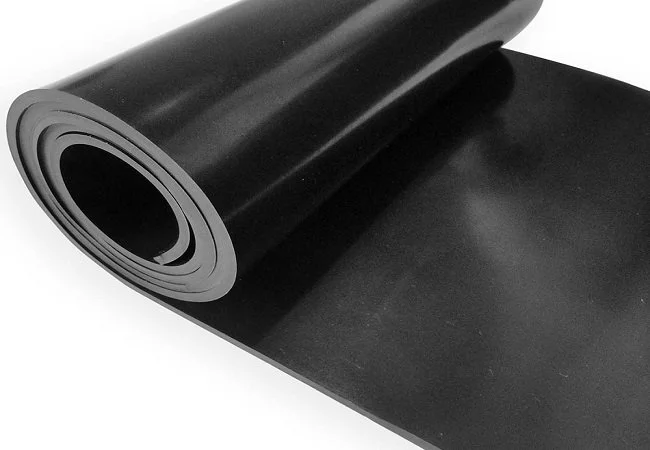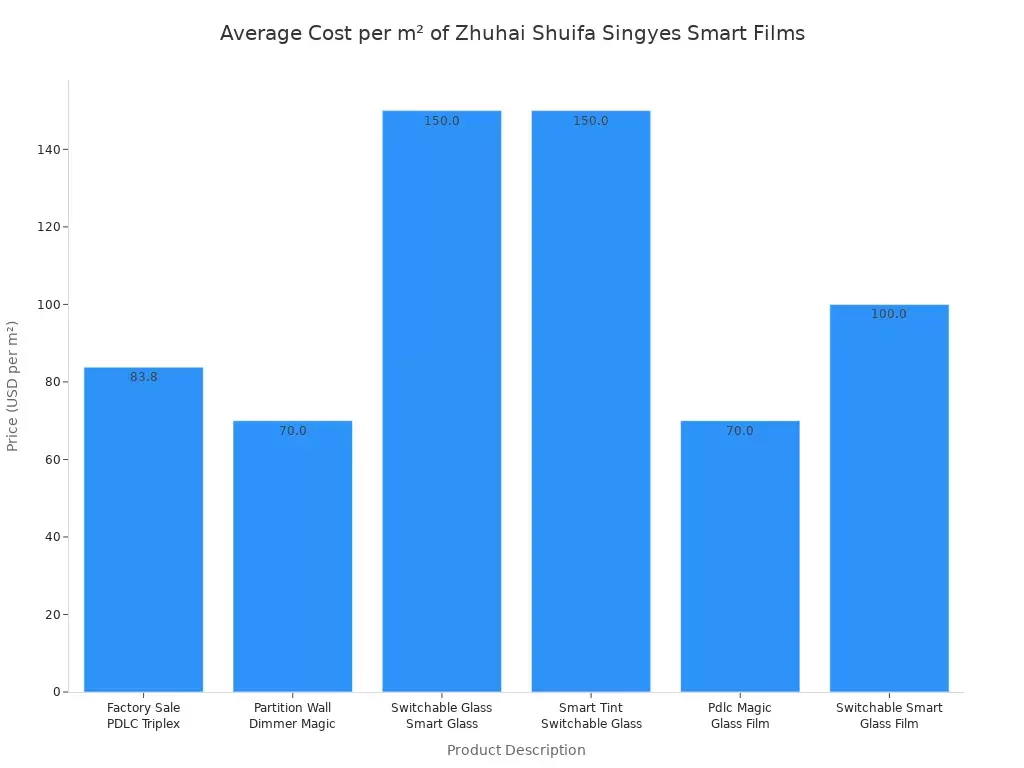In the realm of printing technology, maintaining optimal performance is crucial for both personal and professional use. One of the most common issues that users encounter is clogged printer nozzles, which can lead to poor print quality, streaks, and even complete print failures. This article delves into the intricacies of manually cleaning printer nozzles, providing you with a detailed, step-by-step guide to ensure your printer operates at peak efficiency.
Understanding the Importance of Nozzle Maintenance
Before we dive into the cleaning process, it's essential to understand why nozzle maintenance is critical. Printer nozzles are responsible for delivering ink onto the paper. Over time, ink can dry and clog these nozzles, especially if the printer is not used regularly. This can result in:
- Inconsistent Print Quality: Streaks, faded areas, or missing colors can occur if the nozzles are clogged.
- Increased Ink Consumption: A clogged nozzle may cause the printer to use more ink as it attempts to compensate for the lack of output.
- Potential Damage: Prolonged neglect of nozzle maintenance can lead to more severe issues, including permanent damage to the print head.
Step-by-Step Guide to Manually Clean Printer Nozzles
Step 1: Gather Your Supplies
Before starting the cleaning process, ensure you have the following supplies on hand:
- Lint-free cloth or paper towels
- Distilled water or a specialized printer cleaning solution
- A syringe or dropper (optional)
- Gloves (to protect your hands from ink)
Step 2: Access the Print Head
- Turn Off the Printer: Always start by turning off the printer and unplugging it to avoid any electrical hazards.
- Open the Printer Cover: Gently lift the printer cover to access the print head. Depending on your printer model, you may need to remove the ink cartridges to reach the nozzles.
Step 3: Inspect the Nozzles
Examine the print head and nozzles for any visible signs of clogs or dried ink. If you notice any buildup, it’s time to proceed with the cleaning.
Step 4: Clean the Nozzles
- Soak the Nozzles: Dampen a lint-free cloth or paper towel with distilled water or a cleaning solution. Place it under the print head, ensuring that the nozzles are in contact with the damp cloth. Allow it to sit for about 10-15 minutes. This will help dissolve any dried ink.
- Use a Syringe or Dropper: If the clog persists, you can use a syringe or dropper to apply a small amount of cleaning solution directly into the nozzles. Be careful not to overdo it, as excessive liquid can damage the print head.
- Gently Wipe the Nozzles: After soaking, gently wipe the nozzles with the damp cloth. Avoid using excessive force, as this can damage the delicate components.
Step 5: Rinse and Dry
- Rinse the Nozzles: If you used a cleaning solution, it’s advisable to rinse the nozzles with distilled water to remove any residue. Use a clean cloth to wipe away any excess moisture.
- Allow to Dry: Let the print head air dry completely before reassembling the printer. This step is crucial to prevent any moisture from interfering with the ink flow.
Step 6: Reassemble and Test
- Reinsert the Ink Cartridges: Once the print head is dry, carefully reinsert the ink cartridges and close the printer cover.
- Run a Test Print: Power on the printer and run a test print to check if the cleaning was successful. If you still notice issues, you may need to repeat the cleaning process or consider professional servicing.
Preventive Measures for Future Maintenance
To minimize the risk of clogged nozzles in the future, consider the following preventive measures:
- Regular Use: Use your printer regularly to prevent ink from drying in the nozzles.
- Print Head Cleaning Cycle: Most printers have a built-in cleaning cycle that can be run periodically. Consult your printer’s manual for instructions.
- Quality Ink: Use high-quality ink cartridges that are less prone to clogging.
Conclusion
Manually cleaning printer nozzles is a straightforward yet essential maintenance task that can significantly enhance your printer's performance and longevity. By following the steps outlined in this guide, you can ensure that your printer continues to deliver high-quality prints without the frustration of clogged nozzles. Remember, regular maintenance is key to a reliable printing experience, so don’t wait for issues to arise—be proactive in your printer care!